Announcements
10/14/2025
-
Matrix, Realist and eProperty Watch will be removed and everything must be done in Flexmls and Tax Suite.
10/10/2025
-
No listings can be changed or added thru 10/14/25
10/02/2025
09/22/2025
- Start using your new username (noris.currentmlslogin) to log in to your Member Portal and the Flexmls app.

Flexmls
A modern, easy to use MLS system that offers seamless integration between mobile and desktop, eliminates redundancies, and is more intuitive and customizable.
Learn More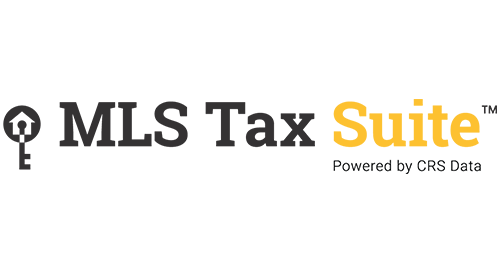
MLS Tax Suite
Powerful, intuitive platform is designed to provide accurate, up-to-date property data, helping real estate professionals work more efficiently.
Learn More
Rental Beast
An elevated rental tools and resources platform designed to help real estate professionals grow their businesses and expand their homebuyer pipelines through rentals.
Learn More
CubiCasa
Floor plan app where you can scan a property with your smartphone in five minutes to get an accurate floor plan and room dimensions.
Learn MoreFuel Your Future with Flexmls
We are excited to share that as of October 14, 2025, Northwest Ohio Real Estate Information System (NORIS) will be transitioning to the Flexmls Platform for our MLS system.
In Flexmls, you will have access to powerful searching, a seamless experience between desktop and mobile, lots of opportunities for client-agent engagement, detailed insights into client activity, and multiple ways to learn the system—so you can learn your way. As a real estate professional, your MLS system is critical to your success. With Flexmls, you will have the benefit of thoughtful technology and the resources to support you along the way.
The decision to transition to Flexmls was driven by NORIS’s vision for a more intuitive and integrated platform that empowers real estate professionals across Northwest Ohio.
NORIS is here to support you as you make this transition and answer any questions you have. Get ready to fuel your future with Flexmls!
Important Dates
- 9/29 – System Parallel Begins (During Parallel, Flexmls will update listings within an hour of that listing being edited in Matrix. Listing maintenance will not be accessible in Flexmls during this time.)
- 9/29/2025 – Training Begins
- 10/9 – Last Day to Input Data into Matrix
- 10/10 – 10/14 – Read-only in both Flexmls and Matrix (No listing maintenance accessible in either database. Meaning you cannot add listings or make updates to current listings during this period.)
- 10/13 at 2:00 PM – Flexmls Training, virtual, Adding and Editing Listings
- 10/14 at 10:00 AM – Flexmls Training, virtual, Working with Contacts: Searches, Subscriptions, Portals, and Contact Activity
- 10/14 – Working exclusively in Flexmls
- 10/15 at 10:00 AM – Flexmls Training, virtual, Flexmls Pro (Mobile) for iPhone
- 10/15 at 11:00 AM – Flexmls Training, virtual, Flexmls Pro (Mobile) for Android
- 10/16 at 9:30am – Rental Beast Training, Maumee
- 10/16 at 9:30am – Rental Beast Training, virtual
- 10/16 at 2:00 PM – Flexmls Training, virtual, Quick Statistics and CMAs in Flexmls
- 10/20 at 1pm – Rental Beast Training, in-person viewing Maumee
- 10/20 at 1pm – Rental Beast Training, virtual
- 10/21 at 11am – Rental Beast Training, in-person viewing Maumee
- 10/16 at 11am – Rental Beast Training, virtual
- 10/22 at 9am – CubiCasa Training, in-person viewing Maumee
- 10/22 at 9am – CubiCasa Training, virtual
- 10/27 at 11am – CubiCasa Training, in-person viewing Maumee
- 10/27 at 11am – CubiCasa Training, virtual
- 10/28 at 10am – CubiCasa Training, in-person viewing Maumee
- 10/28 at 10am – CubiCasa Training, virtual
NORIS MLS Support Information
- E-Mail: lori@nworealtors.com
- Phone: 419-794-7271
Flexmls Support (Monday – Friday 9:00am – 10:00pm ET)
- E-Mail: support@flexmls.com
- Phone: 1-888-525-4747
MLS Tax Suite
- E-Mail: gethelp@crsdata.com
- Phone: 1-800-374-7488 ext. 3
Rental Beast
- E-Mail: support@rentalbeast.com
- Online Chat inside of Rental Beast
Cubi Casa
- E-Mail: help@CubiCasa.com
- Online Chat inside CubiCasa
MLS Conversion FAQs
What is Parallel?
- Parallel updates between the Matrix and Flexmls will begin on Monday, September 29th
- Setting Flexmls to parallel means that FBS will update listings in the Flexmls NORIS
database within an hour of that listing being added or edited in Matrix. All new listings
will continue to be added in Matrix until 10/14/2025.
How do I log in?
Visit nworealtors.com and click on “Member Portal” and login to your Member Portal. Once logged in, click on the Flexmls icon (instead of the Corelogic Matrix icon.) You can start using your new username to log into your Member Portal and the Flexmls app. The new login format is: noris.currentmlslogin (ex: noris.1foosme)
- You MUST use your new login starting October 14th.
- Your username must be entered in all lower-case letters.
- Your password will not change, and passwords are case sensitive.
If you do not know your current username, please email kevina@nworealtors.com
What will convert from Matrix to Flexmls?
- Listings (including history events)
- Coming Soon Listings
- Coming Soon Listings will convert to Active on the intended On Market date in the Matrix
system. On the go-live date of 10/14/2025, they will be converted to the proper status in
Flexmls.
- Coming Soon Listings will convert to Active on the intended On Market date in the Matrix
- Contacts
- Your contacts will be brought into Flexmls. Instructions on how to save your
Contacts are in the link below. There is a small possibility that some
Contacts will not convert. We recommend printing or exporting your
contacts. - Instructions on how to export Matrix contacts
- Your contacts will be brought into Flexmls. Instructions on how to save your
- Saved Searches
- You only need to save a copy of the Saved Searches you would like to
retain a record of. Saved Searches will be brought into Flexmls.
Instructions on how to save your Saved Searches are in the link below.
There is a small possibility that some searches will not convert. We
recommend printing or exporting Matrix Saved Searches. - Instructions on how to save Matrix Saved Searches
- You only need to save a copy of the Saved Searches you would like to
What will not convert from Matrix to Flexmls?
- Incomplete (Partial) Listings
- If you have a listing saved as incomplete in Matrix on 10/10 it will not be
brought into Flexmls. Click the link below to learn how to check for incomplete
listings and submit them as Coming Soon or Active before 10/10. - Instructions on how to edit an incomplete listing
- If you have a listing saved as incomplete in Matrix on 10/10 it will not be
- Custom search templates, custom exports, custom views
- Custom Map shapes/overlays
- Listing Collections/Carts
- CMAs
- You only need to save a copy of the CMA's you would like to keep or that
you would like to recreate in Flexmls. CMAs will not be brought into
Flexmls. Instructions on how to save your CMAs are in the link below. - Instructions on how to save your CMAs
- You only need to save a copy of the CMA's you would like to keep or that
- Auto Emails (will be called Subscriptions in Flexmls)
- You only need to save a copy of the Auto emails you would like to keep or
that you would like to recreate in Flexmls. Auto emails will not be
brought into Flexmls. Instructions on how to save your Auto Email criteria
are in the link below. - Instructions on how to save Auto Emails
- You only need to save a copy of the Auto emails you would like to keep or
- Anything else not listed in “what will convert.”
Will MLS numbers change?
Old MLS numbers will remain the same.
When will contacts be loaded?
The week of September 29th
What should I be doing in Flexmls once I get access?
- Sign up for an in-person training class and/or webinar.
- Look at your listing data and check for discrepancies.
- Review contacts
- Create saved searches from the saved search notes.
- Set up subscriptions (formerly known as auto emails) once you have created the saved searches.
Will third-party integrations still be available in Flexmls? Third-parties are all other NORIS products. Examples: ShowingTime, SentriLock, Tax Data etc.
Yes, third-party integrations will be available in Flexmls, but not during Parallel.
Some of these integrations may not be available on go live day, but we are working with the vendors to make sure they are live as soon as possible.
What will happen the weekend before go live?
The Matrix MLS will go read-only on Friday, October 10th. Read-only means the Matrix database is still accessible, but adding or editing listings will no longer be available. You will not be able to enter or edit listings in Flexmls until 10/14/25.
Where do I go for ongoing training?
What field names are different from Matrix to Flexmls?
Flexmls will go live on Tuesday, October 14th.
Flexmls FAQs
https://flexmls.com/wp-content/uploads/2023/11/a11c5b0e-f563-4842-bd6e-29074a265481.pdf
Ready to get started? Learn About Us







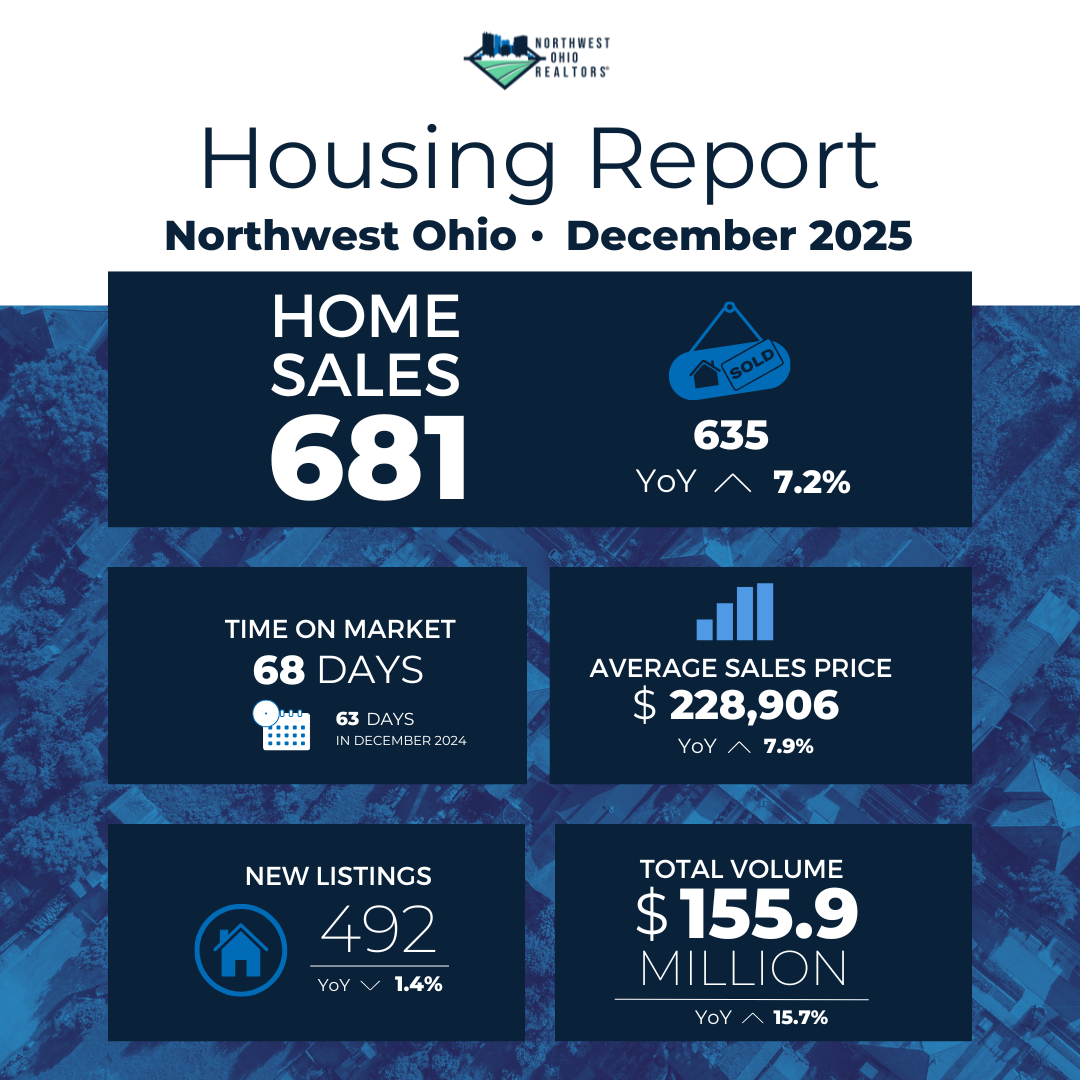


Check Out Our Social Channels!