Trusted Providers from Homesnap
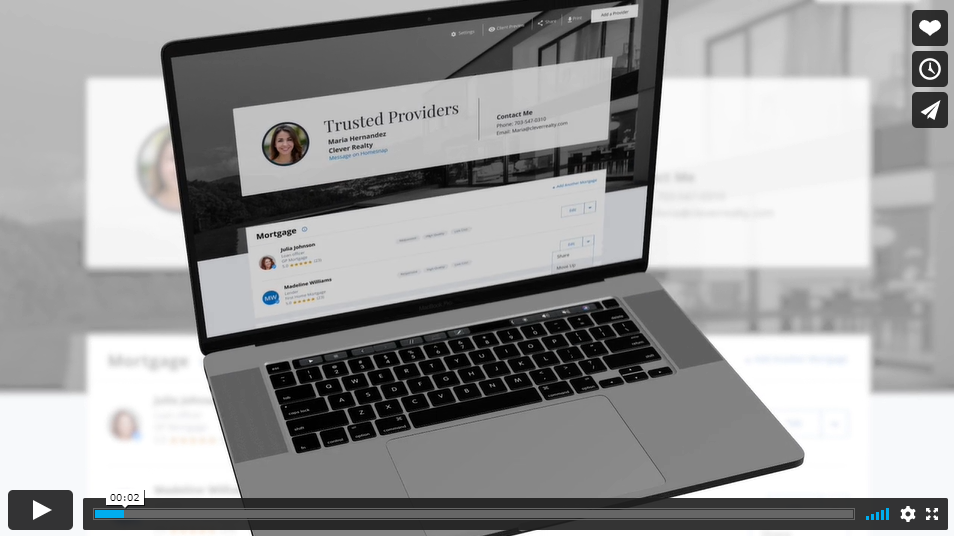
This week we are unveiling a new feature, Trusted Providers – an easier way to store, organize, and share real estate referrals!
Agents can now add industry contacts directly to Homesnap Pro, choose from a pre-selected list of adjectives and phrases like ‘Knowledgeable’ and ‘Responds Quickly’ to describe them, and even add a custom blurb for each one. This list is automatically sorted by specialty and can be shared in just one click!
Trusted Providers is currently available on the web – coming soon to Android and iOS. Here is a 1 minute video explanation of Trusted Providers:
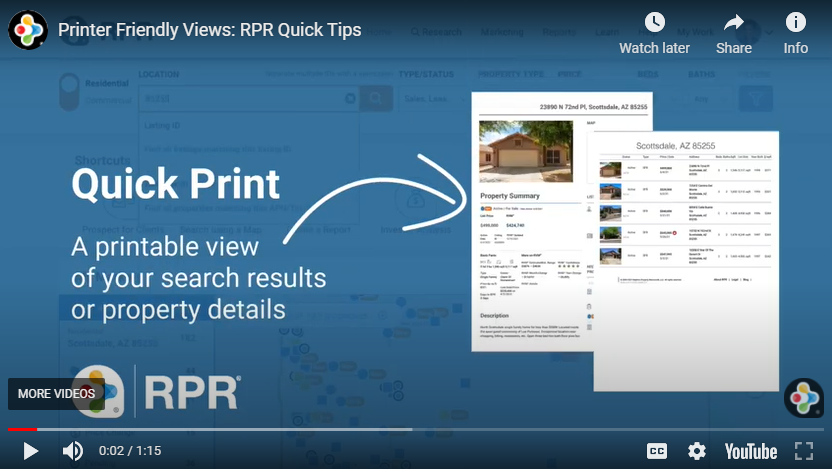
Have you ever wanted to just print what was on your screen in RPR? Perhaps a list of properties that you’d like to share with a client and you certainly don’t want to run a report for each one? You can! RPR has printer-friendly views, which allow you to:
- Simply print what’s on your page to save time
- Check boxes from a list or from the Photo List to select properties you want to print
- Make your selections, then hit the print icon (it’s between Mailing Labels and Create Report)
- Also perform this print page option from the Property Summary pages and the RVM® Details page
Watch this under one minute video to see all of the above in action…
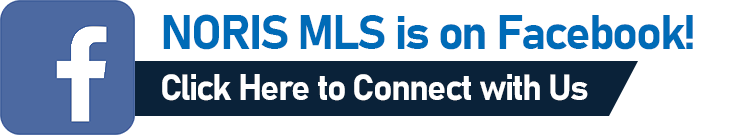

If you need help with any NORIS product please email us at, sharon@nworealtors.com or lori@nworealtors.com and we will be happy to help.






